Secrets Professional Typists Keep to Maintain Solid Accuracy at 100 WPM+
Typing fast is an impressive skill, especially when you can achieve accuracy while doing it. When you’re looking for professional typing services for your office needs, you’ll see that they promises fast and accurate typing. But, have you ever wondered how they seem to glide through keyboards at lightning speed? Their ability to maintain solid accuracy at 100 words per minute or more isn’t just a magical talent.
It’s honed through specific techniques and strategies that anyone can learn. Whether you’re looking to boost your typing skills for work or personal projects, exploring the secrets behind their success could unlock your potential, too. I mean, who doesn’t want to be able to type at lightning speed without making any mistakes? So, let’s steal their secrets.
Mastering Touch Typing
Touch typing is beyond a skill; it’s an art form that transforms your interaction with the keyboard. At its core, touch typing means you can type without looking at the keys. This technique allows fluidity and speed, freeing up mental energy to focus on content rather than keystrokes. To master it, start by familiarizing yourself with the home row—the base position where your fingers rest. Each finger corresponds to specific keys around this central area. Practice consistently using all ten fingers while keeping your eyes on the screen. Soon enough, muscle memory will definitely kick in, making each keystroke feel instinctive.
Positioning Hands Properly

Proper hand positioning is crucial for achieving high typing accuracy and speed. The standard home row technique places your fingers on the A, D, S, F, J, K, L, and semicolon keys. This creates a solid foundation. Your wrists should hover just above the keyboard. Keeping your hands relaxed is essential; tension can slow you down significantly. Each finger has its designated keys. For instance, the left pinky handles A and Q while the right pinky manages Enter and Shift. Familiarizing yourself with this layout can enhance muscle memory over time. Adjusting your chair height can also impact hand positioning.
Using Typing Software
But if you want to dominate the game, a typing app can really work. Typing software is a game-changer for anyone aiming to boost their speed and accuracy. These programs offer structured lessons that cater to various skill levels. Many popular applications provide fun exercises. They turn practice into an engaging experience. Additionally, typing tests help track progress over time. Users can see how they’ve advanced in both words per minute (WPM) and precision. This instant feedback fosters a sense of achievement. Some software even analyzes errors, highlighting common mistakes. Understanding these pitfalls helps typists refine their skills effectively.
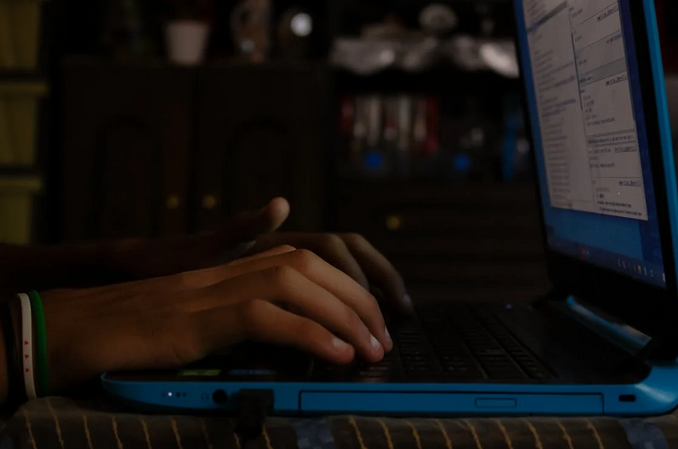
Practicing Consistently
Consistent practice is the backbone of improving typing skills. Just like any other skill, repetition solidifies muscle memory. The more you type, the more natural it becomes. Setting aside dedicated time each day can yield impressive results. It doesn’t have to be hours on end; even 12 to 30 minutes daily can lead to significant progress over time. Trying a variety of exercises helps maintain interest and challenges your abilities. You can also learn to type different texts—news articles, books, or even creative writing prompts. Also, fret nothing if you’re making mistakes during practice sessions.
What we learn from these seasoned professionals goes beyond just speed. It’s about technique, discipline, and continuous growth. By adopting their practices, you can elevate not only your typing accuracy but also your overall productivity in any task requiring written communication. Embrace these strategies, and you’ll find yourself becoming a more skilled typist before you know it.
